If create bootable USB disk failed, sometimes the USB disk will be unusable, you can try the following steps to recover it:
- Insert your USB disk.
- In "Disk Management", right-click your USB disk (unallocated space), and then click "New Simple Volume", the "New Simple Volume Wizard" should appear, step-by-step, that is all.
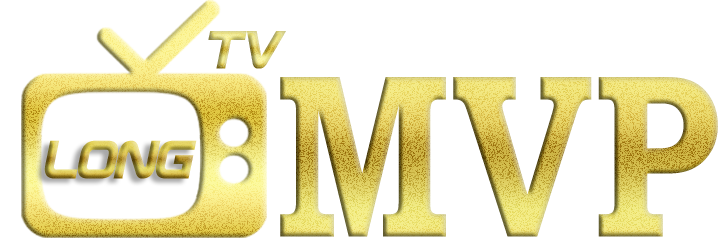


0 Comments